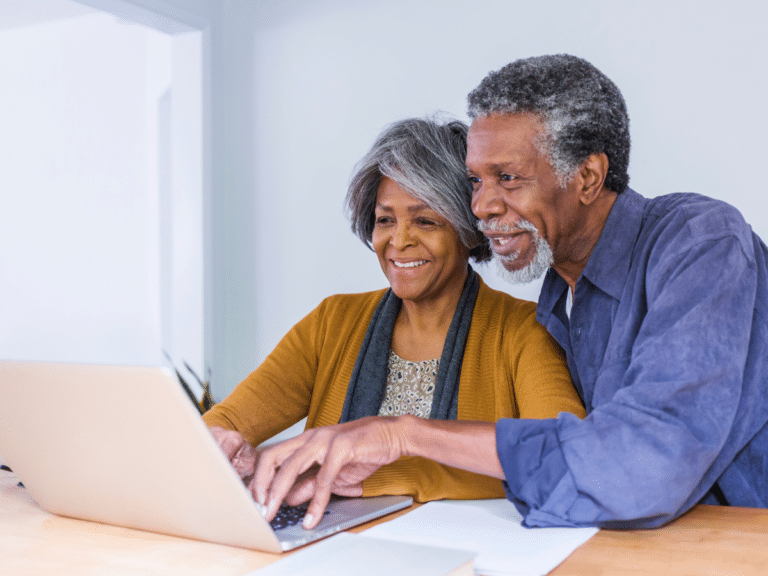Acts of fraud have likely been in existence for as long as humans have been on Earth. Of course, it’s extremely unfortunate when someone is a victim of fraud. Identity theft, for example, can take a person several months to rectify. This is especially true during an era where we spend so much time online. Older adults are particularly susceptible to being victimized by cybercrime.
Defined as any criminal activity that involves a computer, network or networked device, cybercrime should be defended against at all costs. Especially because older adults are often targeted due to perceived vulnerabilities, it is crucial for them to stay vigilant and informed about cybersecurity threats.
Here are three smart tips for safeguarding seniors from cybercrime:
1. Use strong, unique passwords.
With so many online accounts to create logins for these days, it’s understandable if seniors want to use passwords that are simple and easy to remember. Fair warning: using a loved one’s name or birthday is not suggested. Instead, it’s important to create strong passwords that include a mix of letters, numbers and special characters. You may wish to consider using a password manager, like LastPass, to help you keep track of your passwords securely.
According to Canada’s national public awareness campaign, Get Cyber Safe, “it is important to use unique passwords and passphrases for each of your accounts to protect your accounts from cyber attacks like credential stuffing. Credential stuffing is a common scam used by cyber criminals to easily gain access to multiple accounts belonging to a single user.”
2. Be very cautious of phishing scams.
Many seniors have been tricked into revealing personal information via email because the messages they receive appear to be from trusted sources. Phishing scams are fraudulent attempts to obtain sensitive information. If you receive an email requesting such information as your username, password or credit card details, be sure to avoid responding to them. Don’t click on links or download any attachments.
Elder Abuse Prevention Ontario reports that a 2022 RBC survey found that 86 percent of respondents say they’re worried fraudsters will increasingly target seniors as they are online more. “When online, don’t enter login information or credit card details unless you are sure the site is legitimate,” their site warns, “Red flags include poor grammar or spelling errors, a URL that doesn’t match the company’s main site or a lack of a security lock symbol in the address bar.”
3. Keep your software updated.
It’s wise to regularly update your operating system, web browsers and antivirus software. This will help to protect against security vulnerabilities. By setting your devices to update automatically, you will ensure that you have the latest security patches and features. It’s also important to update your Wi-Fi password to prevent unauthorized access.
Enable encryption (WPA2 or WPA3) to protect your data from being intercepted by cybercriminals. Disable remote management of your router and regularly check for firmware updates from the manufacturer to ensure your network is secure. Not sure what any of that means? Don’t worry, you’re not alone! Contact a loved one or trusted friend with some tech savvy to help out. The assistance will pay dividends.
At LifeCare Mobility Solutions, one of our top objectives is helping seniors to live more independently. We can help with your mobility and accessibility requirements! Please don’t hesitate to call us at 416-267-9800 or email us at info@lifecaremobility.ca. You may also contact us by filling out the form on our Contact page!